What is TripSquee™?
Why use TripSquee™?
TripSquee™ saves you time.
TripSquee™ is convenient
TripSquee™ is organized.
It's that simple.
Take a few minutes to fill out your profile, then never have to bother with lengthy filtering or combing through reviews. Reduce a hundred -- or a thousand -- results into a handful...in seconds.
But it's a whole lot more, too. It's the most convenient place to keep all your travel-content, and you can schedule and book all at your fingertips.
Use it for trip planning...or just step outside hungry and use the "Current Location" option to find a restaurant or bar that's nearby. Use it for date night, when you're on a business trip, any time you're in an unfamiliar location.
And TripSquee™ has a whole suite of other travel tools that help you keep everything organized -- itineraries, journals, notes, and so on. It's a great one-stop-shop for any traveler, even if you're just staying at home!
How is TripSquee™ different?
Currently, biggie travel search sites serve up the same information for anyone, then you have to filter through hundreds of results. TripSquee™ turns all of that on its head. Fill out the Travel Preferences just once, and then do all your searching at the press of a button. TripSquee™ combs through what's out there, but before just spitting out every result possible, it matches you to the hotels you'll like, the restaurants that fit your food preferences, activities that suit your budget and energy level. So instead of having to look through a thousand hotels, you might get 10 or 20. All of them chosen specifically for you and your needs.
Why is TripSquee™ free?
Because we love travel, and we believe helping people go on great vacations is a reward in itself. TripSquee™ is free to download and use, but since each search costs money, we can't allow unlimited free use at this time. You get a certain number of free searches per month and after that, you can purchase more -- if you need them. Free searches expire each month, but paid searches persist until used.
How does TripSquee™ make money?
TripSquee™ generates commission revenue when you book a site through one of the booking agencies, or through affiliate partner links in the TripSquee™ Traveler e-magazine. We also have in-app advertisements, such as a "rewarded" add that shows while the search results are coming in. (The ad does not delay your results at all, by the way!) In limited areas, search-based ads are running. At a certain point, we will offer different tiers of service, such as a feature-rich Premium plan.
How does TripSquee™ get its results?
TripSquee™ uses proprietary algorithms in its TripType™s, which enable it to query AI very effectively. The combination of TripType™, Travel Preferences, Location, and what one is searching for (i.e. Hotels, Restaurants, etc.) all combine, making the query very specific to your particular needs.
Logging In
How do I log in?
You can log in with a phone number or email. When you are prompted, enter your OTP (One Time Passcode) into the squares. First time users will be prompted to allow TripSquee™ to access their location. You may use the app without this turned on but "Current Location" features and searching will not work.
I get an error logging in, what can I do?
Report this bug in our Bug form. You may also contact us directly.
Using TripSquee™
Using the Filters
Showing and hiding the Filters
The Navigation Bar has an arrow ![]() that can be tapped to show or hide the Filter bar.
that can be tapped to show or hide the Filter bar.
Remember that even if hidden, your selected Filters will remain, so if you're not seeing results you expect, check that the Filters are set properly.
Filter use before and after search:
Before Search, Filters can be either "on" (bright color) or "off" (black and white). Tap to turn them on or off, or long press to turn off everything except the filter you're pressing. (For example, if you only want to look for restaurants, long press the yellow restaurant filter and it will become the only selection.)
After a search, when results are returned, the Filters have 3 states: On (bright), Off (black and white), or Hidden (pale color). This shows you whether results are being shown, hidden, or not available.
Filter use and Examples:
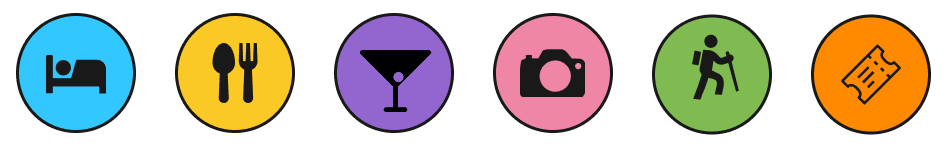
Example 1: The Filter Bar with everything turned on. This could be pre-Search (you want to look for everything) or post-Search, viewing all the results.
Filters are an easy way to only find what you're looking for.
Tap the Filter arrow to hide or show the filters.
Tap a Filter button to turn it on or off.
Long press will turn all the other filters off.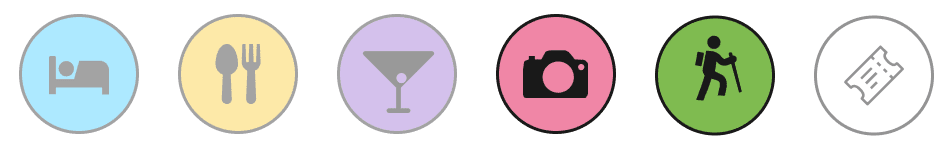
Example 2: Results above being filtered to show only Sights and Activities, with results hidden for Hotels, Food, and Drink, and no Event results to view.
A pale color (shown in Example 2) indicates there are results, but they are being hidden. Tap the button to view.
Remember that your filters may hide results you were expecting to see.
Filters can be used in the Search, Results, Sort, Itinerary, and many other screens.
Why are Filters only available sometimes?
We only provide the Filter Bar when it's necessary. Certain screens use the filters, others don't need it.
Searching & Results
My radius is in the ocean, why?
You need to allow location access in your phone. Go to Settings, Apps, Permissions, and give TripSquee™ access to your location.
How do I search?
There are three ways to search. Start typing a location, such as "Paris" and autocomplete options will appear.
You can also use the "Current Location" button ![]() to search using your phone as the center of the radius.
to search using your phone as the center of the radius.
Lastly, you can long press on the map and it will use that location.
What is the person icon? 

That's the "Where am I?" button. If you press it, it will show your location in relation to the place or center of the radius, with a distance tooltip to give you a sense of how far away you are. It's very useful for gauging whether a spot is walkable or not.
To use it, you have to have allowed Location use in your phone's App Permissions settings.
Why aren't searches free?
We wish they could be, too! But getting this information and checking to make sure it's accurate costs money, and we like to think that if you're going to spend hundreds or thousands or tens of thousands of dollars on a great vacation, maybe a few pennies for a search to get great results and save you loads of time is worth it.
(We also offer a generous 20 searches introduction...and 5 free searches each month ongoing. So if you plan it well, you don't have to buy more unless you need to.)
Why are results so slow?
TripSquee™ isn't just like any old search engine, it's dynamically matching you, your trip, your TripType™, and your Travel Preferences to what's actively available, and this takes time. Usually results come within 60 to 90 seconds but it can take even longer. We'd like to think that the time saved by not having to weed through inappropriate results makes up for this inconvenience, but we are trying to find ways to make the wait even shorter. And good to know, the ad that we serve doesn't delay your results at all, it plays while the query is running in the background. You can even get a cup of coffee and come back later.
How can I improve my results?
The best way you can improve the results that TripSquee™ finds is by taking time to adjust your Travel Preferences. It's a bit time-consuming, we know, but it's the only way that TripSquee™ can understand who you are and what you're looking for. For example, if you don't like chain hotels, use the "exclude chains" option. That said, TripSquee™ isn't perfect and you may find there's a few "Dislikes" that slip into a search.
Is it cheaper to book through TripSquee™?
TripSquee™ offers easy, one-click access to all your favorite booking sites and a direct book option, so you can find the best deals, use your points, and so on. If you're a hotel chain and want to offer TripSquee™ users a discount for booking direct, contact us.
Sorting
Why Sort?
Sorting allows you to quickly and easily bookmark sites. No more scratching your head trying to remember what search keywords and filters you used, only to not be sure you found the right place again. Just click the "Thumbs Up" and it stays in your My Likes list. You can Dislike too, which helps TripSquee™ improve your future searches.
(You don't have to Sort if you don't want to. Use what parts of TripSquee™ make the most sense and we've designed it to not require all the bits and hassles.)
Scheduling
Why Schedule?
If you do opt to schedule (you don't have to), you'll benefit from the other built-in tools like itinerary generation, journals that pull in the events you've added to that day, and so on.
Trip & Itinerary
Why create a trip?
Some people may not need to create a trip. If you do, you'll get additional features like a packing list, weather details in the destination, and options to edit, move, or cancel it if your plans change. It's also a great way to keep track of where you've gone, and to remember those easy-to-forget places.
How do I add Transportation?
You'll find Transportation all in one easy-to-use spot under the Trips (airplane) icon, and from there you can add (top right) new transportation, or edit or delete existing ones. Transportation shows up as a small triangle in your calendars, so you know which days you've got a flight or bus or ferry...or elephant.
Jade (the macaw)
What is Jade?
Jade is the TripSquee™ mascot, a blue macaw. She's one of the smartest birds on the planet (way smarter than an owl, for example!) and the logo is also a modified map pin. The Jade pull down menu is your "account" menu, with things like your Travel Preferences, your Settings, and so on.
Troubleshooting
How can I report a bug?
We'd love to hear about any issues or bugs you find. There's a special Bug Reporting form where you can get us all the info we need. Someone will respond promptly.
I'm not receiving the OTP (One Time Password)
If you're not receiving the OTP, try ensuring that you're connected to the internet by moving to an outdoor location with better bars, or checking that you're still on wifi. Click the "Resend OTP" and wait several minutes. If it still isn't showing up, try logging in using your email address. If all else fails, contact us and someone will respond promptly.
The TripSquee™ Traveler e-Magazine
How can I subscribe?
TripSquee™ users are automatically part of the TripSquee™ Traveler community, but if you'd like to receive it yourself, just fill out the Sign Up form and let us know. (It's also in the footer of our website!) We'd love to include you in the next mailing!
How often is the TripSquee™ Traveler sent?
The TripSquee™ Traveler comes out twice monthly at the moment.
How do I change my subscription preferences?
You can unsubscribe any time by clicking the "Unsubscribe" link at the bottom of each issue. We understand...but are sorry to see you go!
How can I ask a travel question for Ask Rachel?
Just use our Contact Us form. Rachel would love to read your question and who knows, it might just get answered in the next issue of the TripSquee™ Traveler!
Privacy
Is TripSquee™ monitoring or tracking me?
See our Privacy Policy for full details. TripSquee™ currently uses location data only for the purpose of providing results to a user (such as when you want to find a restaurant nearby you and use "Current Location"). If you use the "Where Am I?" button, likewise, your location is used to allow for pinpointing you on the map. Searches are used only for internal TripSquee™ improvement of its algorithms, though this may be a component of which ads are served. Google Ads are being used, so their tracking would also apply. Your Travel Preferences are not encrypted, as they are a vital part of the algorithm for serving correct results.
Is TripSquee™ using encryption?
TripSquee™ uses end-to-end encryption of your journal and any notes you make on the POI (Place of Interest) cards. If you lose your password, there's nothing we can do to restore your data, so keep that password safe. It also means that we can't ever read your trip journal or notes. (And we don't want to!)
How can I delete my account?
TripSquee™ respects that maybe you just don't want to be a part of the community anymore...and we're fine with that. You can delete your account by tapping the button in your Profile page, then confirm. Once you press the button, there's no going back. Your profile, preferences, email address, notes, journal...poof, gone. Note however that while we do not keep your email or phone number, we retain enough encrypted info to allows us to ensure that the app isn't being used fraudulently: For instance, to gain another set of introductory free searches just by deleting and reinstalling.
Acknowledgments and Attributions
Acknowledgments
TripSquee™ would not exist without the talented developer team Ricky Yancor and Gil Alvarado at MangoChango.com. Randy Byrd of Atom Media has been instrumental in the design and development. Much of the logo and design has been done by Rachel of Yara Mart. Deep appreciation to generous backers, advisors, and investors who have provided financial and other forms of support. The Venture Café Cambridge and its start-up community deserves mention as well.
Attributions
TripSquee™ strives to ensure that all content is used with express permission and within whatever guidelines its creators have set. In specific, the Font Awesome library has been used for many fonts, icons have been from FreePik.com or original sources, and photos are either original content or from Unsplash.com, including but not limited to photographer Saad Khan.
Need a different answer? You can reach us through the TripSquee™ contact us form.
Looking to invest? Those with serious inquiries may reach out to TripSquee™ founder/CEO Ray Bartlett via LinkedIn.